DataKiosk Cloud Service
Intuitive form builder to collect data
What is DataKiosk?
Key Features of DataKiosk:
Powerful Form Builder
- Drag-and-Drop Interface: Easily add, remove, and reorder form fields
- Multiple Field Types: Text inputs, email fields, phone numbers, textareas, dropdowns, radio buttons, checkboxes, number inputs, and date pickers
- Field Configuration: Custom labels, placeholders, validation rules, and width settings
- Real-Time Preview: See exactly how your form will look as you build it
- Drag-and-Drop Interface: Easily add, remove, and reorder form fields
- Multiple Field Types: Text inputs, email fields, phone numbers, textareas, dropdowns, radio buttons, checkboxes, number inputs, and date pickers
- Field Configuration: Custom labels, placeholders, validation rules, and width settings
- Real-Time Preview: See exactly how your form will look as you build it
Complete Visual Customization
- Color Schemes: Primary and secondary colors, business name colors, button colors, card backgrounds, and text colors
- Typography: Choose from Default, Modern, Classic, or Tech font families
- Layout Styles: Multiple border radius options and card style effects
- Global Styling: Gradient, solid, or minimal overall design themes
- Color Schemes: Primary and secondary colors, business name colors, button colors, card backgrounds, and text colors
- Typography: Choose from Default, Modern, Classic, or Tech font families
- Layout Styles: Multiple border radius options and card style effects
- Global Styling: Gradient, solid, or minimal overall design themes
Advanced Form Features
- Required Field Validation: Mark fields as mandatory with visual indicators
- Multi-Column Layouts: Full-width or half-width field positioning
- Option-Based Fields: Radio buttons and checkboxes with custom options
- Smart Validation: Email format validation, phone number formatting, and more
- Required Field Validation: Mark fields as mandatory with visual indicators
- Multi-Column Layouts: Full-width or half-width field positioning
- Option-Based Fields: Radio buttons and checkboxes with custom options
- Smart Validation: Email format validation, phone number formatting, and more
Comprehensive Data Management
- Admin Dashboard: View, manage, and analyze form submissions
- Real-Time Updates: Auto-refreshing submission list every 30 seconds
- Individual Management: View details and delete specific submissions
- Bulk Operations: Delete all submissions or export complete datasets
- Admin Dashboard: View, manage, and analyze form submissions
- Real-Time Updates: Auto-refreshing submission list every 30 seconds
- Individual Management: View details and delete specific submissions
- Bulk Operations: Delete all submissions or export complete datasets
Data Export Capabilities
- CSV Export: Download all submissions in spreadsheet format
- Complete Data: Includes submission timestamps, IP addresses, and all form data
- Date-Stamped Files: Organized export files with automatic naming
- CSV Export: Download all submissions in spreadsheet format
- Complete Data: Includes submission timestamps, IP addresses, and all form data
- Date-Stamped Files: Organized export files with automatic naming
Professional Deployment
- Standalone Forms: Clean, professional forms without external branding
- Responsive Design: Perfect display on all devices and screen sizes
- Form Return Functionality: Automatic return timer and manual submission buttons
- Success Message Customization: Personalized thank you messages
- Standalone Forms: Clean, professional forms without external branding
- Responsive Design: Perfect display on all devices and screen sizes
- Form Return Functionality: Automatic return timer and manual submission buttons
- Success Message Customization: Personalized thank you messages
The main user interface to setup an instance
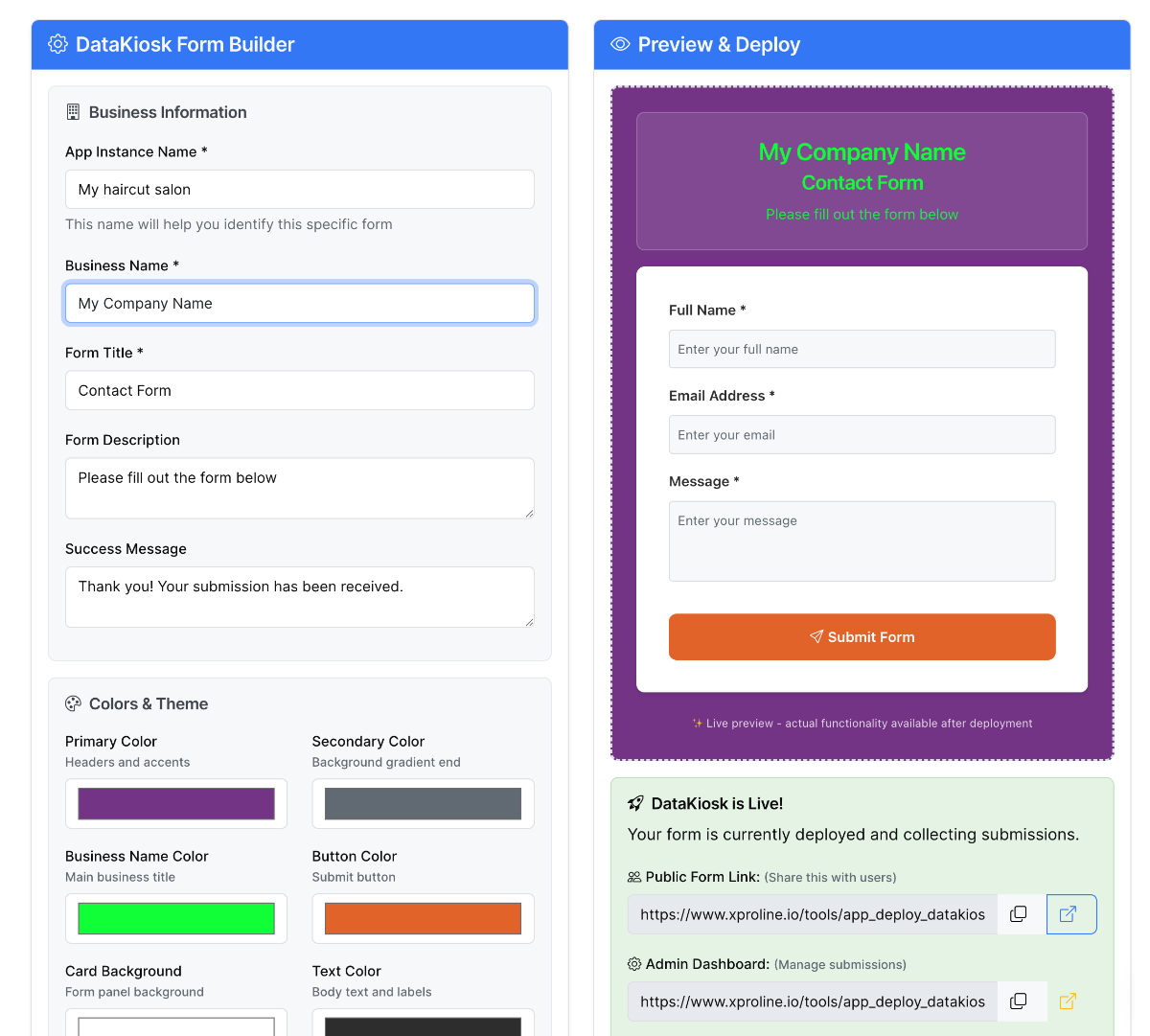
The result when the app is used with WebKiosk
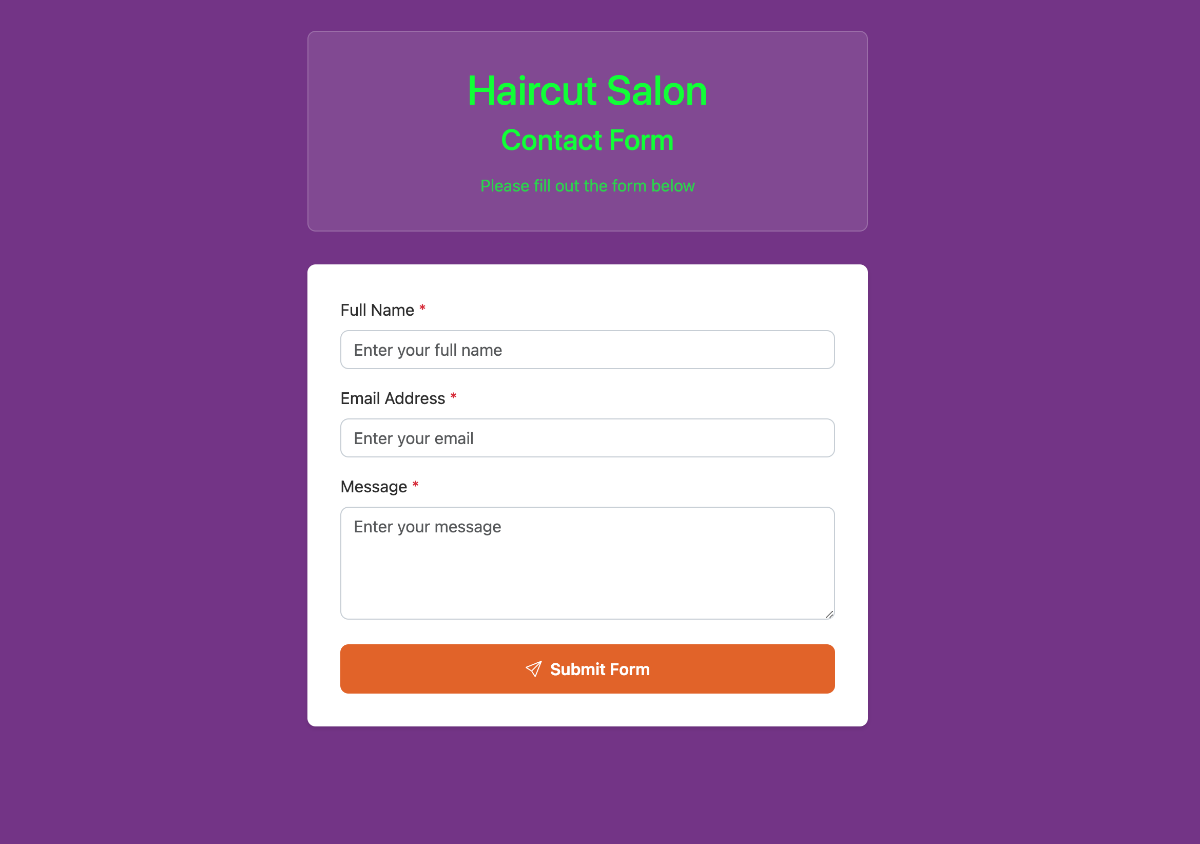
FREE TRIAL Pricing Other tools