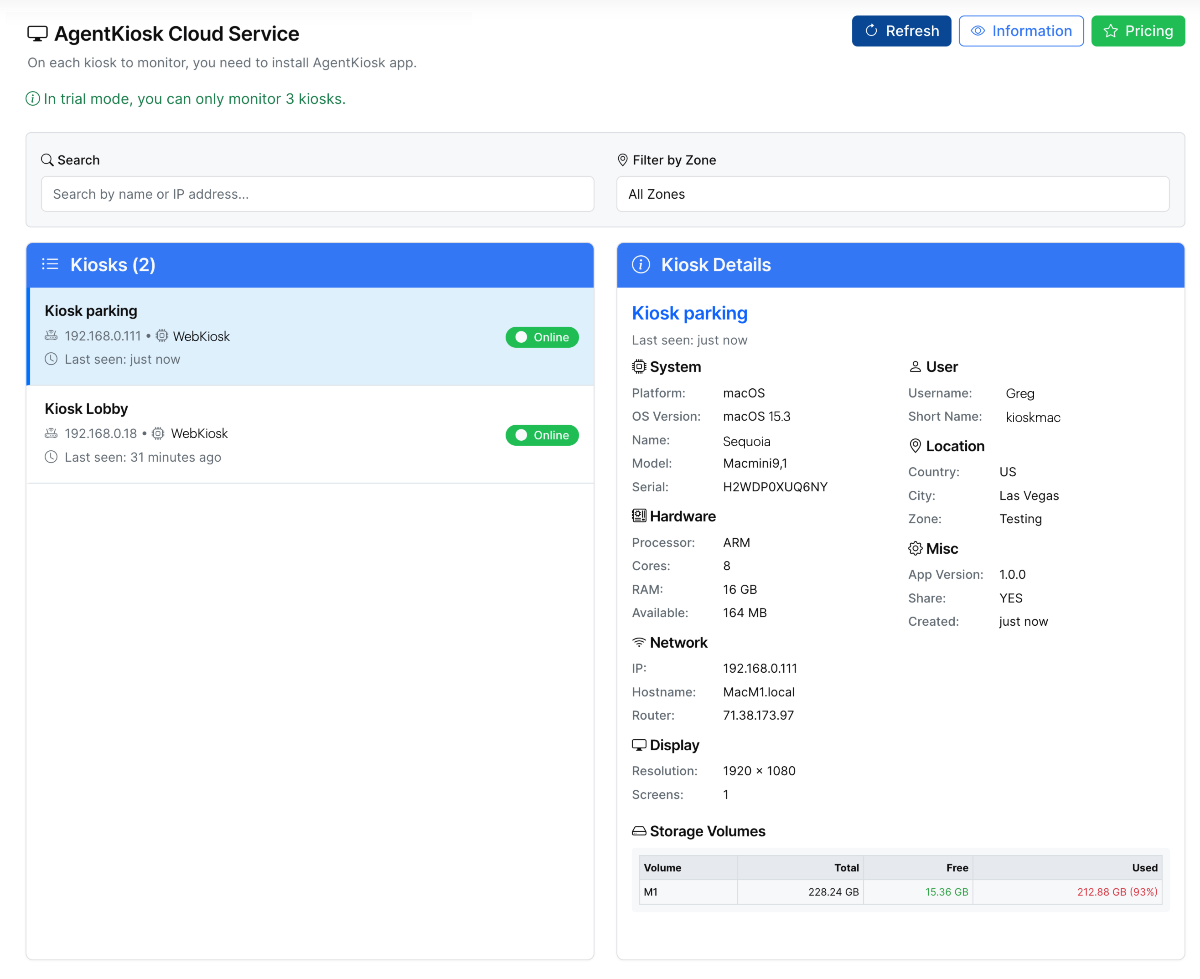AgentKiosk Cloud Service
Remote Kiosk Monitoring Made Simple!
Survey Your Kiosks from Anywhere
Why Kiosk Monitoring Matters More Than Ever - The Growing Need for Remote Oversight
Beyond Basic Tracking: Complete System Awareness
Key Advantages of Our Kiosk Monitoring Solution
🔍 Real-Time Location Tracking - Theft Recovery Made Possible
- Track the computer's current location (country, city, and zone)
- Monitor IP address changes to see where it's being used
- Get network information including router details
- Receive updates even if the thief is using the device
📱Live Activity Monitoring - See What's Actually Happening
- Current active application – See exactly what software is running in the foreground
- User activity status – Know if someone is actively using the device
- Process monitoring – Understand system resource usage in real-time
⚡ Instant Status Updates - Know Immediately When Something Changes
- 🟢 Online (updated within 10 minutes) – Device is actively connected and responding
- 🟡 Idle (updated within 1 hour) – Device is on but not in active use
- 🔴 Offline (over 1 hour since last update) – Device may be powered off or disconnected
🖥️ Comprehensive System Intelligence - Complete Hardware and Software Visibility
- System specifications – Processor, RAM, storage volumes, and screen resolution
- Operating system details – macOS version with friendly names (Sonoma, Ventura, etc.)
- Network configuration – IP addresses, hostnames, and router information
- Storage analysis – Available space, usage patterns, and volume health
- User accounts – Current logged-in users and account information
🌐 Multi-Zone Management - Organize by Location or Department
- Office locations (New York Office, London Branch, Home Workers)
- Departments (Marketing, Development, Sales)
- Device types (Touchscreens, Lab iMacs, Student Devices)
- Any custom categorization that fits your needs
🔒 Enterprise-Grade Security- Built for Privacy and Protection
- Encrypted communications – All data transmission is secured
- User-based access control – Each user only sees their registered devices
- Persistent connections – Optimized database connections for reliable monitoring
- No invasive access – We monitor system status without compromising user privacy
Real-World Use Cases
For Businesses
- Asset management: Track company kiosks across multiple locations
- Security compliance: Ensure devices meet security requirements
- Performance optimization: Identify devices needing upgrades or maintenance
- Remote troubleshooting: Diagnose issues without physical access
For Educational Institutions
- Student device monitoring: Ensure school-issued kiosks are being used appropriately
- Lab management: Monitor computer lab usage and availability
- Theft prevention: Quickly locate missing educational devices
Getting Started is Simple
- AgentKiosk – A lightweight background utility installed on each kiosk you want to monitor
- Web Dashboard – Your comprehensive monitoring interface accessible from any device
Trial Mode Available
The Future of Kiosk Management
Start your free trial today and discover how comprehensive computer oversight can transform your security posture and operational efficiency.
Screenshots
Background application to install on each kiosk with related settings
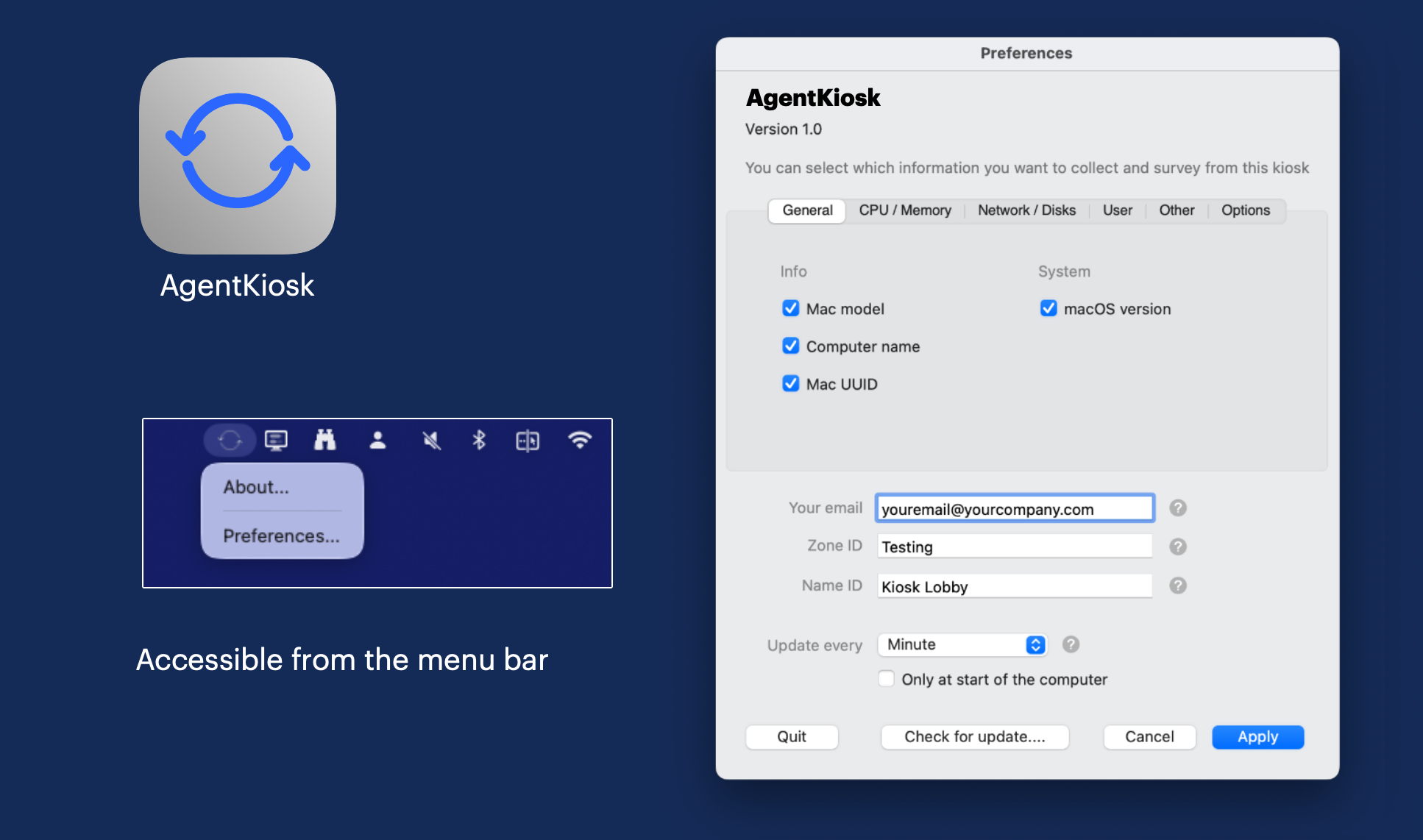
Dashboard to monitor the kiosks